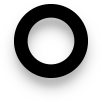The WordPress ecosystem is vast, encompassing a multitude of plugins, platforms, and managed hosting solutions, each contributing to the functionality and growth of millions of websites globally. Among these, WP Engine, one of the most popular managed hosting providers for WordPress, has become a critical player for businesses and developers alike. However, recent developments suggest growing tensions between WordPress and WP Engine, and there’s speculation that WordPress may soon withdraw support for specific plugins, including the widely popular Advanced Custom Fields (ACF). This potential shift has left many WordPress site owners wondering about the future of their customizations. In this article, we’ll explore the details behind this clash, examine alternatives to ACF, and discuss how WebDev24x7 can help with a seamless transition.
Understanding the WordPress and WP Engine Conflict
Background on WP Engine and its Role in the WordPress Ecosystem
WP Engine, founded in 2010, quickly gained traction as a managed WordPress hosting provider known for its robust security features, optimized server performance, and developer-friendly tools. WP Engine was built with the WordPress user in mind, offering specialized hosting environments that cater to the specific requirements of WordPress websites. Over the years, it became the go-to choice for businesses looking for fast, secure, and scalable hosting solutions.
The Root of the Tensions
While the exact origins of the recent rift are complex, they center around platform control and autonomy. WP Engine has developed several proprietary tools and plugins designed to enhance the performance and usability of WordPress. However, as WordPress itself continues to expand and evolve, there have been moves to incorporate some functionalities that overlap with or directly compete with WP Engine’s offerings. This has raised questions about control over the platform’s core and supported plugins.
Some sources suggest that WordPress sees WP Engine’s growing influence as a potential risk to the platform’s open nature. WP Engine’s proprietary plugins and tools, while immensely useful, introduce a layer of functionality that’s not as widely accessible to the broader community, which may be contrary to WordPress’s open-source principles.
The Importance of Advanced Custom Fields (ACF) in WordPress Development
What is the ACF Plugin?
Advanced Custom Fields, or ACF, is a popular WordPress plugin that allows developers to create custom fields for pages, posts, and other content types. The plugin extends the basic capabilities of WordPress by allowing users to add fields for images, files, dropdown lists, and more, transforming a simple CMS into a highly customizable content management platform. ACF has been a staple for WordPress developers and site owners looking to create unique, flexible, and powerful content layouts without extensive coding.
Why is WordPress Considering Dropping Support for ACF?
WordPress recently announced the introduction of its own version of custom fields, called Simple Custom Fields (SCF). This has led to speculation that WordPress may soon deprioritize, or even stop supporting, ACF in favor of its in-house solution. By doing so, WordPress can control the development and implementation of custom fields directly, without reliance on a third-party plugin. This move, while beneficial for WordPress’s strategic goals, could disrupt thousands of websites and developers who rely on ACF’s advanced features.
Introducing Secure Custom Fields (SCF): A New Solution by WordPress
What is SCF, and How Does It Differ from ACF?
Secure Custom Fields (SCF) is WordPress’s newly introduced custom field solution, designed as a streamlined, simpler alternative to ACF. While ACF provides an extensive array of options, SCF focuses on delivering core customization features in a way that integrates seamlessly with WordPress’s native framework. Some of the key differences include:
Simplified Field Options: SCF aims to cover the most commonly used field types without the complexity of ACF’s extensive options.
Performance Optimization: As a native feature, SCF may offer better performance compared to third-party plugins by reducing compatibility and loading issues.
Streamlined Interface: SCF integrates directly into the WordPress dashboard, designed for a user-friendly experience that aligns with WordPress’s UI.
Advantages and Drawbacks of SCF
- Advantages:
- Optimized Performance: Because SCF is directly supported by WordPress, it is likely to perform better in many cases.
- Enhanced Compatibility: With SCF being a native feature, future WordPress updates will focus on compatibility, reducing the risk of conflicts.
- Drawbacks:
- Limited Features: SCF may not cover all the customization needs that ACF users are accustomed to.
- Learning Curve: Developers accustomed to ACF may need to adjust to SCF’s interface and limitations.
Transitioning from ACF to SCF
Should You Consider Migrating?
The decision to migrate to SCF should be based on your site’s needs and how heavily you rely on ACF’s advanced features. Websites with extensive customizations and complex field setups may find it challenging to replicate the same functionality with SCF. However, if WordPress ends support for ACF, transitioning to SCF could be a proactive move to maintain compatibility and ensure the long-term stability of your website.
Steps for a Smooth Migration
Migrating from ACF to SCF requires careful planning. Here are some recommended steps:
- Assess Current Usage: Audit your site to understand where ACF is used and the types of fields it supports.
- Map Fields to SCF: Identify which ACF fields have equivalents in SCF and determine where adjustments may be needed.
- Back-Up and Test: Before making any changes, back up your site and test the migration in a staging environment.
- Implement SCF: Set up SCF fields to mirror your ACF setup, making adjustments as needed for compatibility.
- Test and Refine: Test the site thoroughly to ensure all fields work as expected.
How WebDev24x7 Can Help You Transition
For site owners concerned about WordPress’s shift away from ACF, WebDev24x7 is here to provide expert support. Our team understands the intricacies of custom fields and can ensure a smooth, hassle-free migration from ACF to SCF. With our extensive experience in WordPress development, we can help make the transition as seamless as possible, reducing downtime and preserving your site’s functionality.
Our services include:
- Comprehensive Site Audit: We’ll review your website’s use of ACF and evaluate the best approach for migrating to SCF.
- Custom Field Mapping: Our developers will carefully map each ACF field to the corresponding SCF field, preserving your customizations.
- Testing and Quality Assurance: We’ll conduct thorough testing to ensure that your custom fields function smoothly post-migration.
- Ongoing Support: Even after the migration, WebDev24x7 offers ongoing support to troubleshoot any issues and keep your site running optimally.
With WebDev24x7, you can trust that your website’s transition from ACF to SCF will be handled by experts who prioritize your site’s performance, stability, and ease of use.
Conclusion
As WordPress and WP Engine continue to shape the future of the platform, understanding these shifts is essential for anyone relying on WordPress for their website. While the potential move away from ACF may seem daunting, WordPress’s introduction of SCF provides a streamlined alternative that could benefit many users. If you’re looking to make the switch or simply need guidance on navigating these changes, WebDev24x7 is here to help.
With a dedicated team and a track record of excellence in WordPress development, WebDev24x7 can assist you with any customization, transition, or enhancement you need. For personalized support, reach out to us today, and let’s ensure your website remains powerful, user-friendly, and fully equipped for the future.