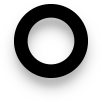In the digital era, a well-designed and efficiently functioning website is essential for businesses, organizations, and individuals to establish an online presence. With the rise of various tools and content management systems (CMS), website development has become more accessible, even to those without extensive technical knowledge. Whether you’re a professional web developer or a business owner looking to build a website, knowing the best website development tools and CMS platforms can make a huge difference in both your workflow and the final product.
This blog explores the top website development tools and CMS platforms that help streamline the website development process while delivering high-quality, user-friendly websites.
Visual Studio Code (VS Code) for Website Development
Overview:
Visual Studio Code, or VS Code, is a free and open-source code editor developed by Microsoft. It is one of the most popular text editors used by web developers due to its lightweight nature, extensive customization options, and the variety of extensions available in the marketplace.
Key Features:
- Integrated Terminal: Allows developers to run command-line scripts directly within the editor.
- Extensions: Thousands of extensions available to add functionality such as debugging, linting, version control, and more.
- IntelliSense: Provides smart autocompletion for faster coding.
- Git Integration: Built-in Git commands help streamline version control.
- Cross-platform: Works seamlessly on Windows, macOS, and Linux.
Why Use It:
VS Code is versatile and supports various programming languages, making it an excellent choice for developers working on different types of projects. The ecosystem of extensions and customizable interface helps increase productivity and simplifies coding.
Sublime Text
Overview:
Sublime Text is another lightweight, powerful text editor for coding. Known for its speed and simplicity, it offers a distraction-free environment that lets developers focus on writing clean and effective code.
Key Features:
- Split Editing: Ability to edit multiple files side-by-side.
- Goto Anything: Quickly navigate to files, symbols, or lines.
- Command Palette: Access functionality without leaving the keyboard.
- Customization: Supports multiple themes and color schemes.
Why Use It:
Sublime Text is a great tool for developers who want fast performance without sacrificing features. It’s especially favored by those who prefer minimalistic interfaces but still require powerful functionality.
Bootstrap in Website Development
Overview:
Bootstrap is an open-source front-end framework that simplifies website development by providing pre-designed components and utilities. Created by Twitter, it is one of the most widely used frameworks for building responsive, mobile-first websites.
Key Features:
- Responsive Grid System: A flexible and customizable grid system for layout design.
- Pre-built Components: Includes buttons, forms, navigation bars, modals, and more.
- JavaScript Plugins: Additional components such as sliders, tooltips, and popovers.
- Extensive Documentation: Comprehensive guides and examples for each component.
Why Use It:
Bootstrap speeds up the development process by eliminating the need to write CSS and JavaScript from scratch. It also ensures that your website is responsive, working well on both desktops and mobile devices. It’s an excellent choice for developers looking to create consistent, modern, and mobile-friendly sites.
WordPress Website Development
Overview:
WordPress is the most popular content management system (CMS) globally, powering over 40% of all websites. Initially built as a blogging platform, it has evolved into a flexible CMS used for building all kinds of websites, from e-commerce to portfolios and corporate sites.
Key Features:
- Open-source: Free to use with a large community of developers contributing to its improvement.
- Themes and Plugins: Thousands of free and premium themes and plugins to extend functionality and customize appearance.
- SEO Friendly: Built-in SEO features and additional plugins to enhance search engine optimization.
- User Management: Multiple user roles with varying levels of access (e.g., editor, admin).
- Customizable: Full control over code for advanced users.
Why Use It:
WordPress is ideal for users of all skill levels, from beginners to experienced developers. Its extensive theme and plugin ecosystem allows users to quickly set up a website without any coding. For those looking for more control, WordPress also supports custom coding in PHP, HTML, CSS, and JavaScript.
Wix Website Development
Overview:
Wix is a cloud-based website builder that enables users to create websites through a drag-and-drop interface. Known for its ease of use, Wix is a great option for small businesses, entrepreneurs, and anyone who needs a quick, professional-looking website without touching any code.
Key Features:
- Drag-and-Drop Editor: Easy customization with a WYSIWYG (what you see is what you get) interface.
- Templates: Hundreds of pre-designed templates for different industries and purposes.
- SEO Tools: Built-in SEO optimization tools to improve website visibility.
- App Market: Integration with third-party applications to enhance website functionality.
Why Use It:
Wix is perfect for users with no coding experience who want to build a website quickly. Its intuitive drag-and-drop builder and template options make it one of the easiest platforms for creating a visually appealing website.
Webflow Website Development
Overview:
Webflow is a web design and development platform that allows designers to build professional, responsive websites visually. Unlike traditional website builders, Webflow gives you complete control over the design and structure of your website without having to write code, but also provides access to the code for those who need it.
Key Features:
- Visual Editor: Design your website visually while automatically generating clean, semantic HTML and CSS.
- Responsive Design: Build custom breakpoints for responsive web design.
- CMS: Built-in CMS that enables clients or collaborators to update content without accessing the code.
- Hosting: Webflow also provides hosting, making it an all-in-one solution.
Why Use It:
Webflow is an excellent tool for designers who want to create highly customized websites without relying on developers. It’s particularly useful for web agencies and freelancers who want to deliver professional websites quickly while maintaining creative control.
Joomla! Website Development
Overview:
Joomla! is another open-source CMS that offers more flexibility than WordPress while maintaining ease of use. It’s especially popular for building complex websites and online applications.
Key Features:
- User Management: Advanced user management options with different access control levels.
- Multilingual: Built-in support for multilingual websites.
- Templates: Customizable templates and themes.
- Extensions: Thousands of extensions to enhance website functionality, such as e-commerce, social networking, and more.
Why Use It:
Joomla! is ideal for developers and businesses who require more advanced features and customization options than what WordPress offers. It’s a great option for building community-based websites, online stores, and complex corporate websites.
Shopify Website Development
Overview:
Shopify is a fully-hosted e-commerce platform that enables users to set up and run online stores. It’s a leading solution for businesses that want to sell products or services online without worrying about technical aspects like server management, coding, or software installation.
Key Features:
- Drag-and-Drop Interface: Simplified store setup with no need for coding.
- Payment Gateway: Built-in support for multiple payment gateways, including Shopify Payments, PayPal, and more.
- Inventory Management: Track inventory, orders, and shipping easily.
- App Store: Thousands of apps to extend the store’s functionality, such as marketing tools, product customization, and more.
Why Use It:
Shopify is ideal for small to medium-sized businesses looking to enter the e-commerce space. It’s user-friendly and comes with everything you need to set up an online store, from payment processing to inventory management and marketing.
Drupal Website Development
Overview:
Drupal is a powerful, open-source CMS tailored for developers who need to create complex websites with large amounts of data. It’s known for its scalability, security, and flexibility, making it a go-to choice for enterprise-level website development.
Key Features:
- Highly Customizable: Drupal provides complete control over every aspect of a site’s content, design, and layout.
- Robust User Permissions: Advanced control over user roles and permissions.
- Scalability: Perfect for large, content-heavy websites with high traffic.
- Security: Regular updates and strong security protocols make it ideal for governmental and large corporate sites.
Why Use It:
Drupal is best for developers who need to build large, scalable websites with intricate data structures. It’s highly flexible but does have a steeper learning curve, making it more suitable for experienced developers.
Figma
Overview:
Figma is a collaborative web-based tool used for interface design, prototyping, and wireframing. It’s an essential part of the design workflow for many web developers and designers who need to collaborate with teams or clients.
Key Features:
- Collaboration: Real-time collaboration with team members.
- Prototyping: Create interactive prototypes to test and present ideas.
- Design Systems: Manage reusable components and design styles across projects.
- Cloud-Based: Access your designs from anywhere.
Why Use It:
Figma is a must-have tool for teams working on user interface (UI) and user experience (UX) design. Its cloud-based approach allows for seamless collaboration, making it ideal for both in-house teams and freelancers working with clients.
Conclusion:
The website development landscape is constantly evolving, with new tools and CMS platforms emerging every year.